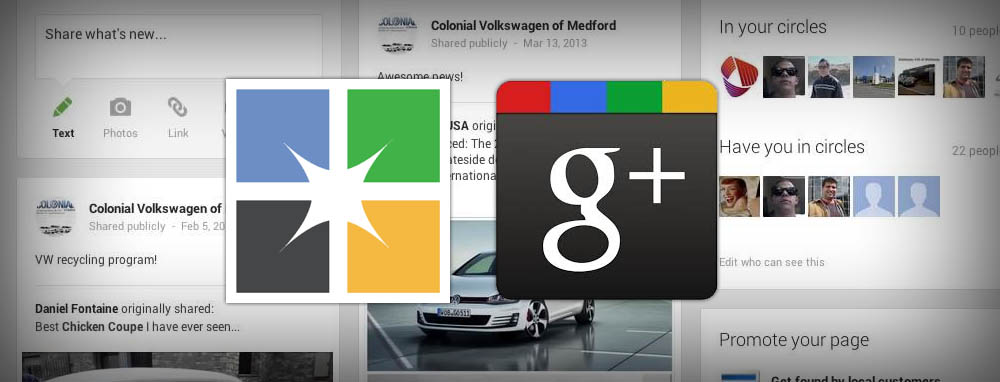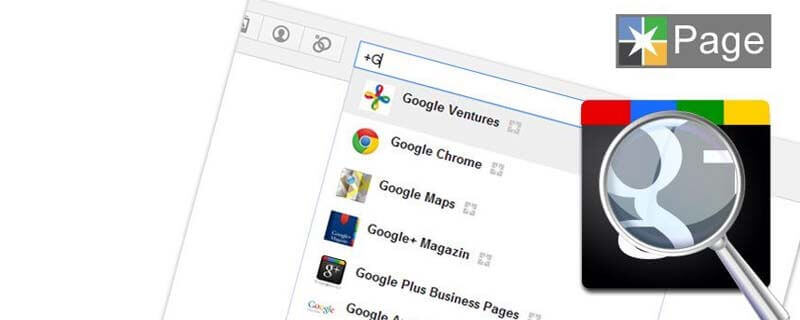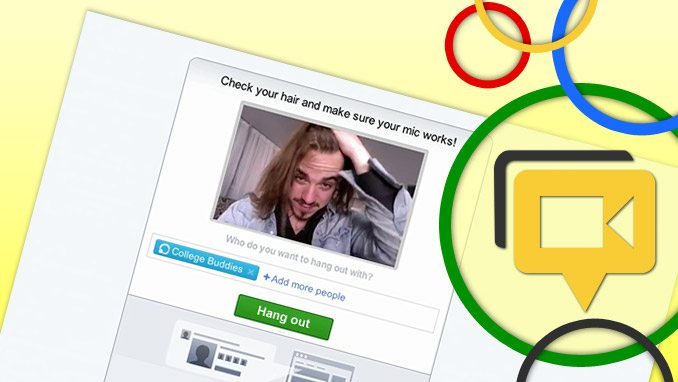How you create a Google+ Business Page is very simple and quick. Just login to your Google account and go to https://plus.google.com/pages/create to setup your Business Page profile.
At the left side of the page, pick a category for your business based on the following:
Local Business or Place – includes hotels, restaurants, places, stores, services, etc
Product or Brand – may include apparel, cars, electronics, financial services, etc.
Company, Institution, or Organization – including companies, organizations, institutions, non-profits, etc
Arts, Entertainment or Sports – may include movies, tv, music, books, sports, shows, etc.
Other – If your page doesn’t fit in any of the categories
The most common setup is for Local Business or Place so you may want start it by going through the options following these steps:
1. Indicate your country and primary phone number and then locate your area according to the results of your input.
2. Add your basic info specifically street address, phone numbers, and category
3. Select your visibility to “Any Google+ user”
4. Finally, confirm your info and click Create button.
After that, you upload your page’s profile photo with 150 pixels across by 158. You may want to skip telling people about your new page since the page don’t have content as of that moment.
And so you’ve just created your Google+ Business Page!
Start Building your Circles
Move on to a little bit of customisation by building your circles and connecting to Google+ maps, and so on as you explore Google+.
Google+ default circles are shown and you may want to edit by adding your friends, renaming your circles into something like customers, VIPS, trusted members, and the likes. It depends upon how you categorise your friends and group them into Circles.
Once they’re segregated you can share post messages directly to them and promote your products and or offer free coupons or discounts.
There are many things and ways businesses can use Google+ Pages to build a relationship to their customers and potential clients.
Setting up a Google+ Business Pages is pretty guick, simple and doesn’t have the odds and clutter.
Need help with your Social Media Strategy?
If you need some advice then simply get in touch for a free audit of your social media strategy.
Your Turn
Have you created your Google+ business page? Share your thoughts and questions in the comments box below. We’d love to hear from you!