Have you found Facebook business pages to be confusing or daunting? Perhaps you find it to be just ineffective or you’re just not sure where to begin. You know you need to be on Facebook but you’re not sure what you’re supposed to do. Do I create a profile or a Fan Page?
To understand Facebook, you really need to understand the power of the platform itself. Facebook really is a combination of the best aspects of a lot of the other social networks that are out there at the moment.
It has the benefits of Twitter with the stream of news and Information from people and topics they are interested in.
It also has the benefit of LinkedIn in its ability for you to connect in an industry level with your peers and with employers and potential clients and customers.
It also has the fun aspect of MySpace where you can play games, interact with your family, watch videos, look at photos, and share little aspects of your life and have a good time as well.
This is what makes Facebook so powerful and so addictive for so many of us that it is just all consuming at times. So it’s really important as a business owner that you approach Facebook a little bit differently than perhaps your family and friends do. It’s important to understand the power that this platform has for us.
As a marketer you are able to market yourself as a professional, as an industry leader. You are also able to connect with people in your industry. You can network and expand your network and meet new context and clients and customers that you just would never have dreamed of.
And it also has the ability for you to reach your target market like never before.
Facebook is a new brand of social media or the new brand of internet marketing because this is an environment where you really cannot hide behind your website. It’s a transparent market where people expect you to be able to communicate with them on a personal level.
How to get started on Facebook
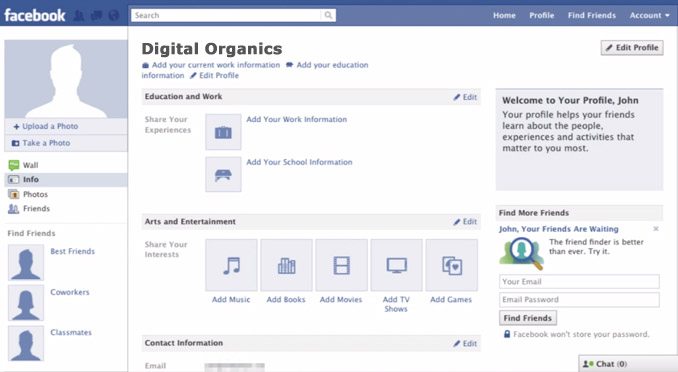
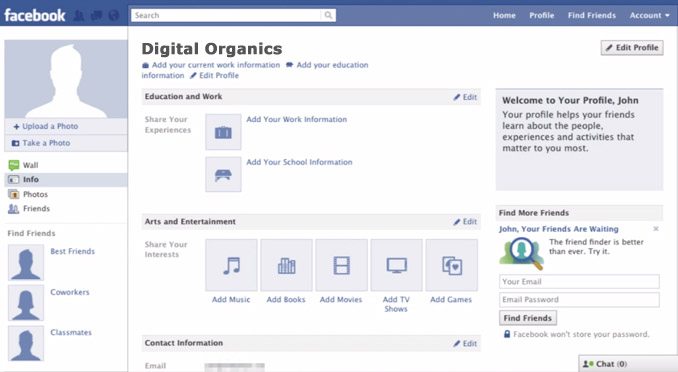
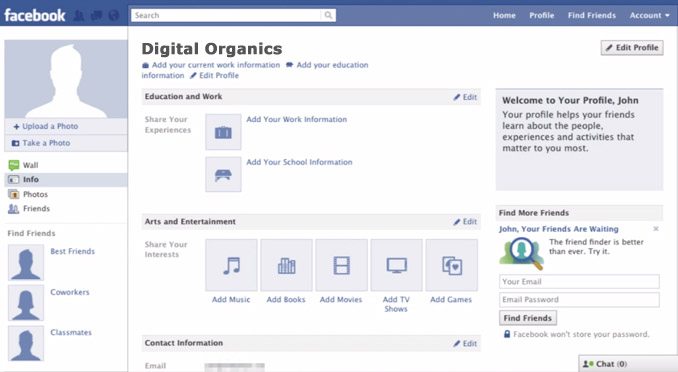
Set up your profile
When you’re going to set up your Facebook profile, it is very important that you use your own name and your real email address to set it up. Please don’t set it up on a business name because it’s against the Facebook terms and service and it can get you banned from Facebook, and you don’t want that. Also use your real gender and your real Date of Birth. It is very important and it will be kept private.
Once you already have an account, you will be able to add your friends.
Your Personal Profile is a place for you to connect with your family and your friends and the people you really know in the real world. It is recommended that you only become friends with people you really know. Everybody who has friended random people who have contacted them has been very unhappy with that decision.
Add your family and friends, your personal friends to your Facebook profile
To find friends, you can do that in the “Search” box. Type their name and when their name comes up, you will have an option to add them as a friend.
They’re gonna have to approve you as their friend. It’s not an automatic thing so you’re gonna ask them if they’ll be friends with you.
Add your personal interests and the interest of your niche market, the people you want to connect with, the other like-minded entrepreneurs out there
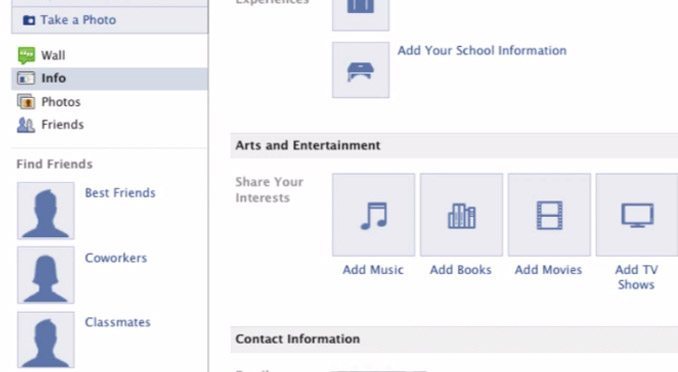
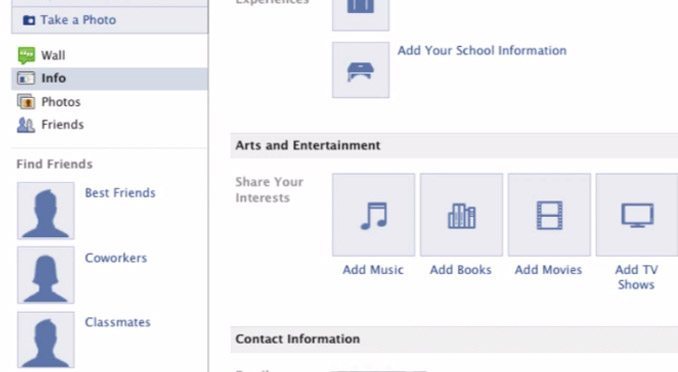
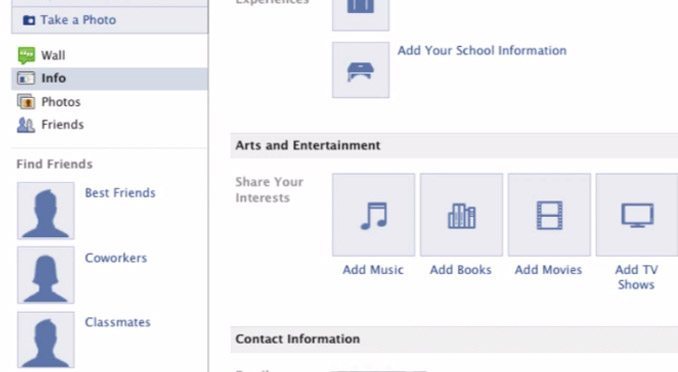
These interests are the things that really interest you. You can add your education, your work, your company, your website, where did you go to university, where did you go to high school; you can even put your primary school if you want to.
You can put in here the kind of music you like, what books you read, what movies you like, what television shows you watch, etc.
This gives people the idea of who you are and the things that make you who you are. You can say a little bit about yourself and what you d as a business. Put a clickable http url in there if you have one. You put in your contact information, your websites, your email addresses and other stuff in which people can get in touch with you.
The Facebook Wall – It’s your own personal bulletin board that your friends can come here and post something and it will come directly to you. But it’s all Public. It is very important that you understand that this is Public. Anything you post on someone’s wall can be seen by them and all of their friends and all of your friends as well.



If you have a private message for someone, you want to send them a message in a “message” option that works like an email. But if you post on someone’s wall, then it’s public.
If you’re gonna post on someone’s wall, please don’t post links to your business or to your website.
Search for Fan Pages and Groups that are interesting for you and your market
When you click on “Home”, this will lead you to the News Feed.
The News Feed can be viewed in two ways.
Top News – This tells you the Fan Pages and the people that you interact with the most. Their updates will be here.
Most Recent – All the Fan Pages and the People that you like, they will be listed there.
On the “Search” box, you can search for anything that you’re interested in and see what Fan Pages come up. Once you type in the thing that you are interested in, you can see kinds of different results. There will be people names, company names, and Fan Pages names. You can click on any of those and see if any of those suit you.
“LIKE” those Fan Pages. This means hitting the “Like” button on those pages.



Usually, Fan Pages of business have custom landing page. You don’t see their updates and all the people who like them. You will not see anything until you hit the “like” button. As a business owner, this is very clever because if you just come into a Fan Page and browse all through their information, you may not hit the “Like” button and you may not stay connected with the business.
So what you have to do is to look for topic that you enjoy, things that you are interested in, or relevant to your market. You can view or search for competitors, and it’s a good idea to find competitors and “Like” their Fan Pages. It is also a good idea to find any other potential products or services that are maybe complementary to the products or services that you provide. So you can keep an eye on who are the leaders in your market, who are the leaders on Facebook and you can find out what it is that they’re doing. It is fantastic to do this market research on this level.
Commenting on pages in your market. The pages that your hit “Like”, to comment on those. Interact with those pages owners and the communities in those Fan Pages
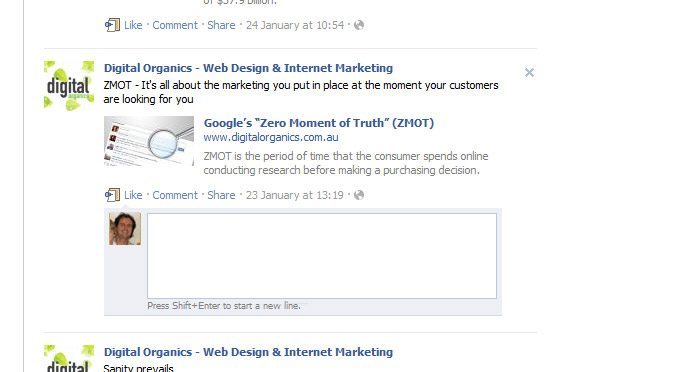
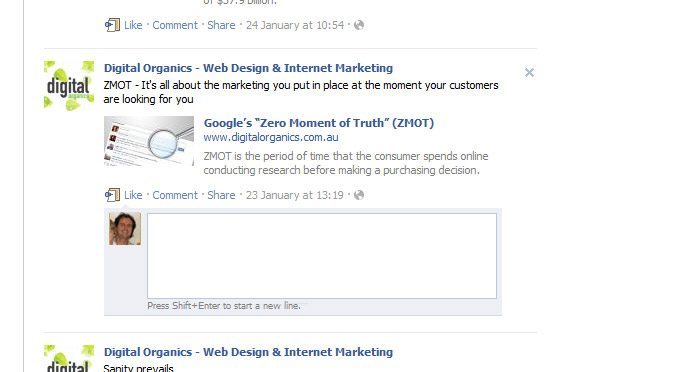
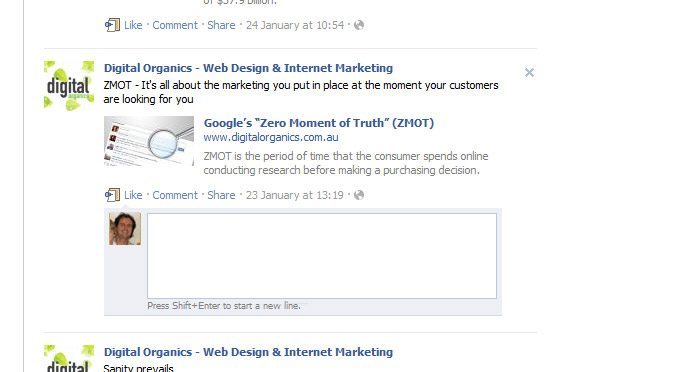
Once you like those Fan Pages, it is important that you comment on them. The idea here is to comment on these pages that are in your market, in your industry, and want to be involved in this market.
Make sure that whatever it is that you comment, comment from a professional angle. Do not comment as a business owner. Don’t be rude or offensive, or make fun of people. Make sure you are presenting yourself in a positive way, a supportive or a leadership role.
To be known and to be noticed in your market, this is what you need to do. You need to interact with people.
So what you need to do is to go find the Fan Pages that are in your market. Go and find 5 or 10 Fan Pages that appeal to you either on a personal level or on a business level. You need to hit the “Like” button on all those Fan Pages and make some comments if it’s relevant for you.





